Parsing XML and JSON
Working with XML
Parsing an XML File
In addition to reading data from an XML/JSON file via a form load, you can also use the XMLPARSE command. When the file contains several instances per tab, include the –all parameter to parse the entire file. Omit it to limit results to the first instance of each tab.
23.1
Starting with version 23.1, XMLPARSE can read up to 45,000 chracters in a single XML tag (make sure you have the latest BIN installed).
In previous versions, XMLPARSE can read a maximum of 1023 characters in a single XML tag.
Syntax:
EXECUTE XMLPARSE :XMLFILE, :LINKFILE, 0, :MSGFILE, ['-all'];
- :XMLFILE - XML file to parse.
- :LINKFILE - Link file into which the parsed data is written.
- 0 - required syntax.
- :MSGFILE - Link file into which errors are written, if there are any.
- ‘-all’ - Optional. Determines whether to read all tags in the file, or only the first instance of each tag.
Example: This example shows the
SELECT SQL.TMPFILE INTO :OUTXMLTAB1 FROM DUMMY;
SELECT SQL.TMPFILE INTO :OUTXMLTAB2 FROM DUMMY;
SELECT SQL.TMPFILE INTO :MSG FROM DUMMY;
LINK INTERFXMLTAGS I1 TO :OUTXMLTAB1;
GOTO 500 WHERE :RETVAL <= 0;
LINK INTERFXMLTAGS I2 TO :OUTXMLTAB2;
GOTO 500 WHERE :RETVAL <= 0;
:FILE = STRCAT(SYSPATH('LOAD',1), 'example.xml');
EXECUTE XMLPARSE :FILE, :OUTXMLTAB1, 0, :MSG;
EXECUTE XMLPARSE :FILE, :OUTXMLTAB2, 0, :MSG, '-all';
SELECT LINE, TAG, VALUE, ATTR
FROM INTERFXMLTAGS I1 WHERE LINE <> 0 FORMAT;
SELECT LINE, TAG, VALUE, ATTR
FROM INTERFXMLTAGS I2 WHERE LINE <> 0 FORMAT;
LABEL 500;
UNLINK INTERFXMLTAGS I1;
UNLINK INTERFXMLTAGS I2;
When the XML file looks like this:
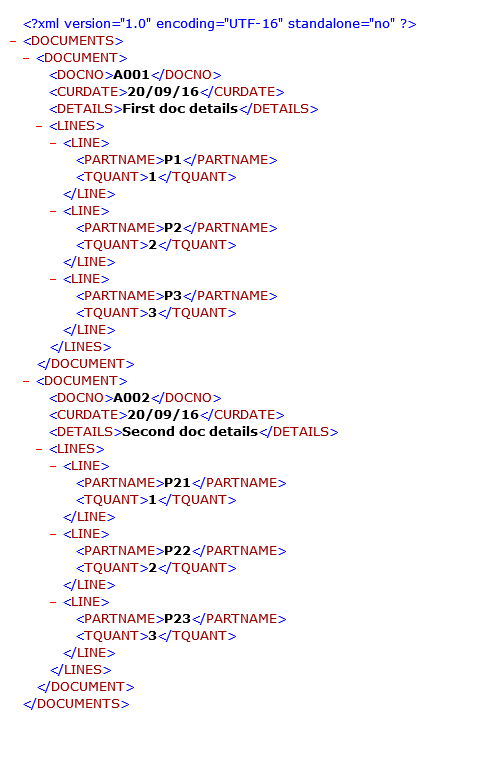
results for the above two EXECUTE commands (without the –all parameter and with it) are as follows:
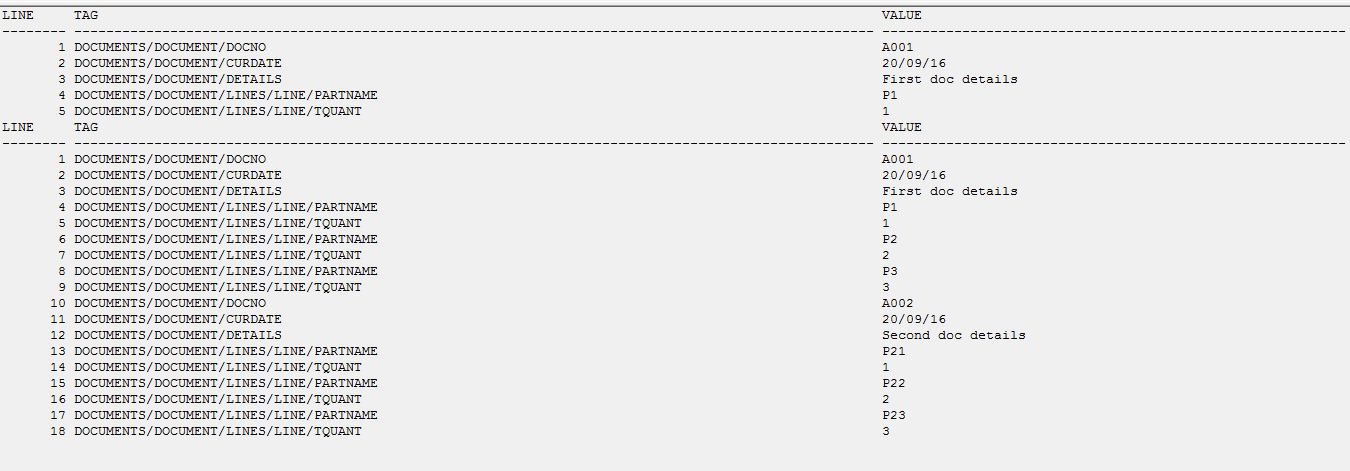
Inserting Data into an XML Tag
You can use the INSTAG command to insert data into an XML tag in an existing file.
Syntax:
EXECUTE INSTAG 'path_to_xml_file', 'path_to_data_file', 'tag_name';
You can provide the file paths and tag name as variables:
:XMLFILE = 'path_to_xml_file';
:DATAFILE = 'path_to_data_file';
:XMLTAG = 'tag_name';
EXECUTE INSTAG :XMLFILE, :DATAFILE, :XMLTAG;
A common use case for this functionality is inserting image data into an XML file as base64:
:IN_JPG = STRCAT(SYSPATH('TMP', 0), 'my_jpg.jpg');
:IN_JPGBASE = STRCAT(SYSPATH('TMP', 0), 'my_jpg.base');
EXECUTE FILTER '-base64', :IN_JPG, :IN_JPGBASE;
:IN_XML = STRCAT(SYSPATH('TMP', 0), 'file.xml');
:IN_TAG = 'attach';
EXECUTE INSTAG :IN_XML, :IN_JPGBASE, :IN_TAG;
Note that if there are multiple tags with the same name in the XML file, the contents will be inserted into the first tag found.
Parsing JSON
Parsing a JSON file works almost exactly like parsing XML, with the small addition of a ‘Y’ to the end of the EXECUTE XMLPARSE command.
Example:
SELECT SQL.TMPFILE INTO :OUTJSONTAB1 FROM DUMMY;
SELECT SQL.TMPFILE INTO :OUTJSONTAB2 FROM DUMMY;
SELECT SQL.TMPFILE INTO :MSG FROM DUMMY;
LINK INTERFXMLTAGS I1 TO :OUTJSONTAB1;
GOTO 500 WHERE :RETVAL <= 0;
LINK INTERFXMLTAGS I2 TO :OUTJSONTAB2;
GOTO 500 WHERE :RETVAL <= 0;
:FILE = STRCAT(SYSPATH('LOAD',1), 'example.json');
EXECUTE XMLPARSE :FILE, :OUTJSONTAB1, 0, :MSG, '', 'Y'; /*Note the extra 'Y'*/
EXECUTE XMLPARSE :FILE, :OUTJSONTAB2, 0, :MSG, '-all', 'Y';
SELECT LINE, TAG, VALUE, ATTR FROM INTERFXMLTAGS I1 WHERE LINE > 0 FORMAT;
SELECT LINE, TAG, VALUE, ATTR FROM INTERFXMLTAGS I2 WHERE LINE > 0 FORMAT;
LABEL 500;
UNLINK INTERFXMLTAGS I1;
UNLINK INTERFXMLTAGS I2;
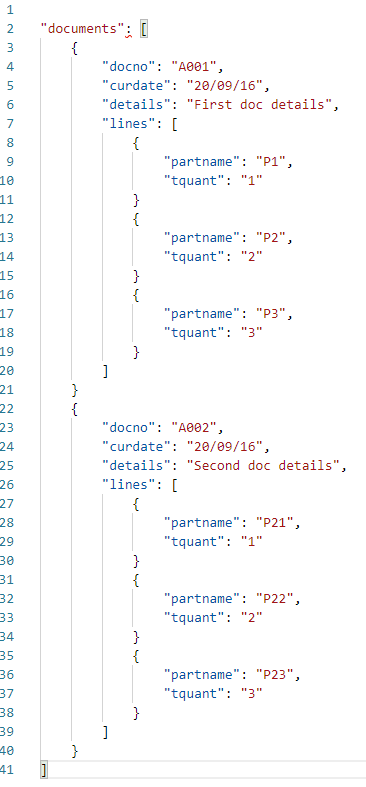
Converting Files from Base64
Some APIs may return a response with a file (usually an image/pdf) encoded as text in Base64. The following code demonstrates how you might convert the file back to the original format:
SELECT SQL.TMPFILE INTO :JSON1 FROM DUMMY;
SELECT SQL.TMPFILE INTO :MSG FROM DUMMY;
LINK INTERFXMLTAGS I1 TO :JSON1;
GOTO 500 WHERE :RETVAL <= 0;
/*Parse previously received JSON response*/
EXECUTE XMLPARSE :RESPONSE, :OUTJSONTAB1, 0, :MSG, '', 'Y';
/* Manipulation of the file should be done in the
temporary file folder */
SELECT SQL.TMPFILE INTO :PDFBASE64TMP FROM DUMMY;
SELECT SQL.TMPFILE INTO :PDFFILETMP FROM DUMMY;
SELECT SQL.TMPFILE INTO :FILTERTMP FROM DUMMY;
/* Dump the parsed base64 contents into a temporary
file */
SELECT VALUE
FROM INTERFXMLTAGS I1
WHERE LINE > 0
AND TAG = 'pdf'
ASCII UNICODE :PDFBASE64TMP;
UNLINK INTERFXMLTAGS I1;
/* Manipulate file to meet requirements for
converting from base64:
1. Remove new line at end
2. Ensure file ends with Line Feed*/
SELECT '#' FROM DUMMY ASCII UNICODE ADDTO :PDFBASE64TMP;
EXECUTE FILTER '-delnl' ,:PDFBASE64TMP, :FILTERTMP;
EXECUTE FILTER '-filter', '#', '#', '010', :FILTERTMP,
:PDFBASE64TMP;
/* Convert from base64 */
EXECUTE FILTER '-unbase64', :PDFBASE64TMP, :PDFFILETMP,
SQL.TMPFILE;
LABEL 500;
UNLINK INTERFXMLTAGS I1;